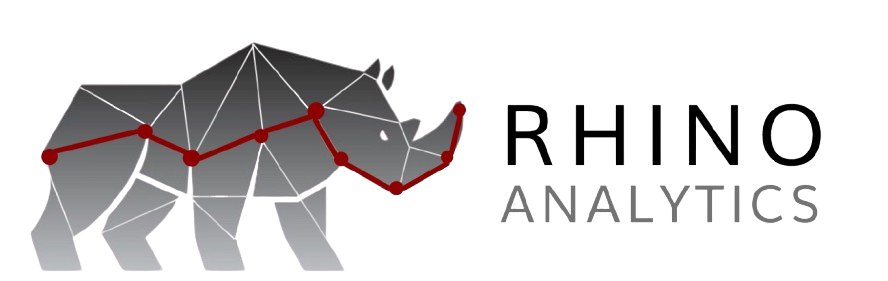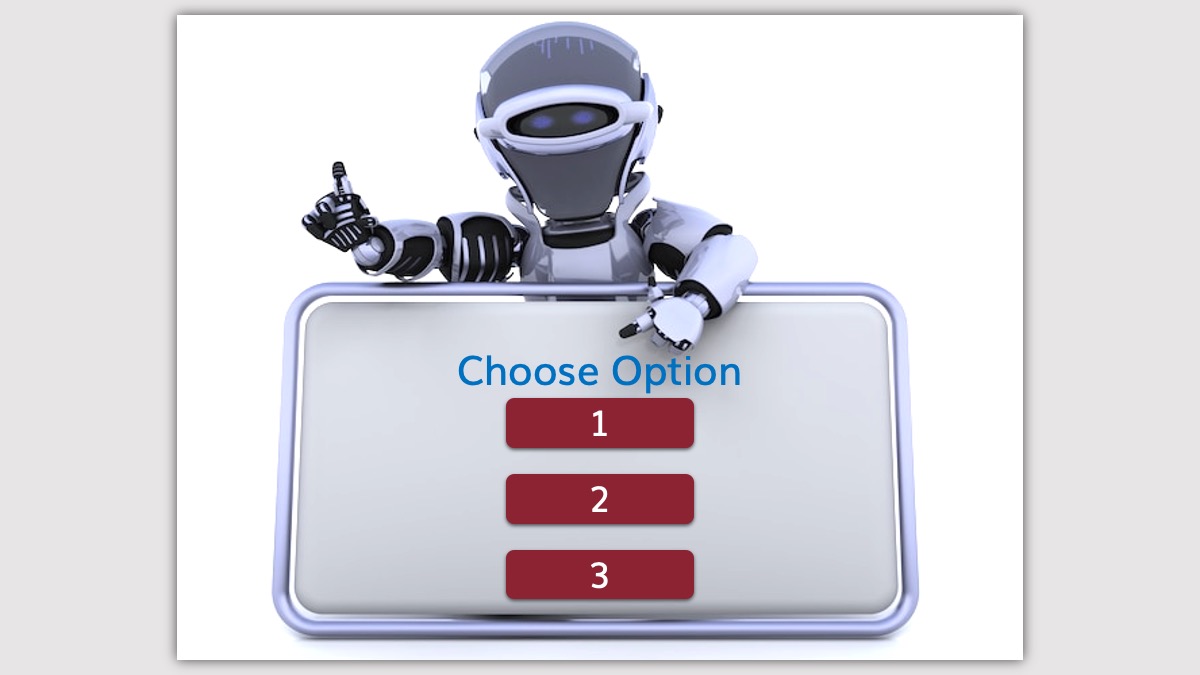Natural Language Query (NLQ) allows a user to enter search terms or phrases as if they are speaking them naturally. This includes statements, questions or a simple list of keywords.
NLQ is a self-service BI capability that allows non technical users to ask questions of their data and receive a chart or report that answers their query, providing a deeper level of understanding. NLQ tools come in different forms and levels of integration, varying between software vendors.
Some platforms incorporate voice interaction, or querying data using a virtual personal assistant. The most common approach in the market is currently search-based NLQ. This is where users enter a query in a search box located within the BI interface, the tool parses the keywords, matches them with elements in known and/or related databases and shows a result.
The latest approach is Guided NLQ – where the programmed analytics solution acts as a guide, offering users pre-defined sequences and suggested prompts to help structure their query.
Guided NLQ take users step-by-step, making it simple for anyone in the organisation to ask complex questions of their data by:
- formulating the type of question
- building it with field auto-complete and automated filter selections
- adding the answer to other analytic content in a seamless workflow
It’s easy to set up, ask questions and get instant results. Non-technical users can forge their own path through with any question they wish, choosing the suggested options that are offered to them.
A truly unique self-service experience
Yellowfin is a BI tool that offers Guided NLQ capability. When a user selects a data view (dataset) they wish to query, it provides a question bar they can type into with a preset list of possible questions to choose from. The type of questions offered will be basic or complex depending on the query. The user is automatically shown relevant options in a drop down menu and dynamically prompted with further suggestions as they type.
Rather than using technical jargon, generic business terms such as ‘compare’ or ‘list’ will be highlighted as these are familiar. These important elements will lead a user in a more logical way where the meaning of their language cannot be missed, unlike using a free text search. Once the query is built, Guided NLQ presents the ideal visualisation (chart) and tabular report based on data best practices.
Unlike traditional BI analysis, these generated answers will likely reveal deeper insights by uncovering hidden patterns, trends, outliers or shifts in behaviour. From here, users can:
- go back and rearrange the question at any stage
- change data views to explore more answers from other datasets
- update existing content within Yellowfin dashboards, presentation and stories with the generated answers
- save the question for later
There’s no need to worry about using the right terminology because this tool quickly generates the most popular search dimensions to help users get started. They can even click ‘show more’ to see all available fields within the data view. The reliance on experts can be dramatically reduced when everyone in the business can search for their own answers!
There’s no such thing as a daft question
With Yellowfin Guided NLQ, there’s no need to continuously train the solution to understand users, or keep feeding it synonyms and word dictionaries. Luckily the metadata layer bypasses this problem.
The metadata layer is called a View, which is virtualised because it sits between the data source and all the dependent analytic content. This layer defines all relationships between tables, accessible fields, field type and formatting. Meaning that users creating analytic content can use the relationships and fields defined in the View without having to understand the underlying logic.
Unlike traditional search-based tools, Guided NLQ ensures that each piece of query text is recognised and understood by the system. With guided options offered, ambiguity and misunderstandings become a thing of the past.
Feel free to ask
Guided NLQ implements thousands of comprehensively modelled question types and sequences for every conceivable question combination. Basically, anyone can ask anything!
Yellowfin Guided NLQ can support complexities such as:
- Tabular and cross-tab reports
- Automatic highlighting of items on charts, such as outliers, values and trends
- Complex filter construction
- Set analysis comparison, ranking and calculations
- SubQueries, including minus and intersect
So, whether it’s a basic question: “What is the comparison of annual business performance?” OR a more complex one: “Which accounts have increased revenue month over month for a specified SKU?”. The tool has you covered because it’s been specifically built to accommodate a multitude of queries.
One integrated solution
A major benefit of using Yellowfin Guided NLQ is that it’s fully integrated with the Dashboard, Stories and Presentation functionality. Simplifying the generation and collaboration of new and existing analytic content. In addition, the feature supports multiple languages, leverages the same security model as the rest of the platform and enables multi-tenant to suit various deployments.
Users no longer need to swap in and out of different systems. The integrated nature of this tool makes for a more streamlined workflow:
- Self-service ad-hoc reporting for non-technical users with helpful data discovery methods such as Assisted Insights and Signals, means less reliance on an analyst
- Adding answers to analytic content, simplifying the creation of dashboards, data stories and reports
- Faster ways to create and share complex reports for analysts and subject matter experts
Users who are creating content within Dashboards, Stories etc. can easily access Guided NLQ from those builders, dropping in generated answers seamlessly. Overall, a more powerful analytics experience, lending itself to all self-service BI preferences.
Guided NLQ is for everyone
Yellowfin Guided NLQ is designed to be easily embedded. Whether it’s a CRM, HR/Payroll or Finance system. It can be used independently or plugged into any apps and launched from anywhere.
As a stand-alone module, it’s not tied to a user interface or single data set. Just curate a view and drop in NLQ capability for a quick and easy self-service deployment. It’s API-enabled to provide fine tuning, this way user experience can be controlled based on scope and relevance.
Yellowfin Guided NLQ is useful for:
- Independent software vendors, as a flexible, white label feature. Reducing support burden while enhancing product value.
- Enterprises, give all business users (analysts and non-technical) self-service ability. Freeing up time and resource.
DIY Business Intelligence is vital
As analytics continue to permeate every aspect of business activity, self-service BI applications are becoming vitally important to a broader range of users. Currently very few people are trained in analytics and those who are, quickly become involved in large-scale projects.
Guided NLQ will change the way BI is distributed and used by everyone in fast moving enterprises. The ultimate goal is to achieve user self reliance. Providing them access to fast, accurate and easy to use analytics solutions. Freeing up the data experts to delve into more complex analysis and uncover further insights to improve business performance.
As leaders you may well ask the question: “How can we better understand our business and ensure its long-term growth?” The answer is: Guided Natural Language Query.
“AI is maturing quickly and starting to create opportunities that never existed before. Autonomous vehicles, for example, have the potential to transform societies and create entirely new kinds of businesses. But AI-powered business transformations can happen at a smaller scale, as well.”
– Maria Korolov, Contributing writer of CIO IDG Communications: The Voice of IT Leadership, March 2022
Request a demo: hello@rhinoit.co.uk to see this innovative software product in action.