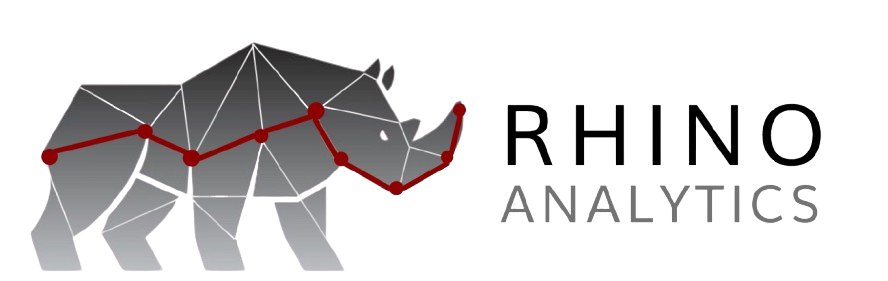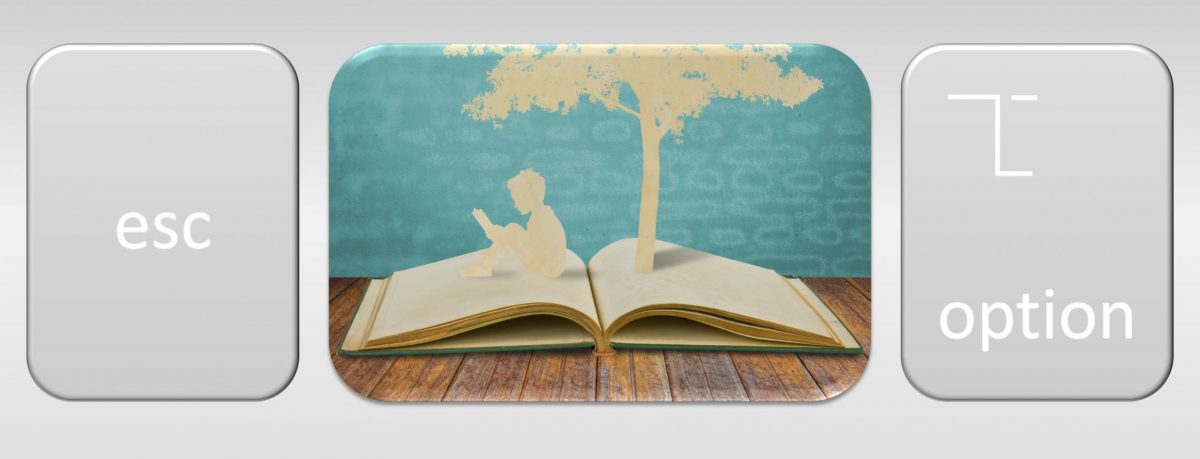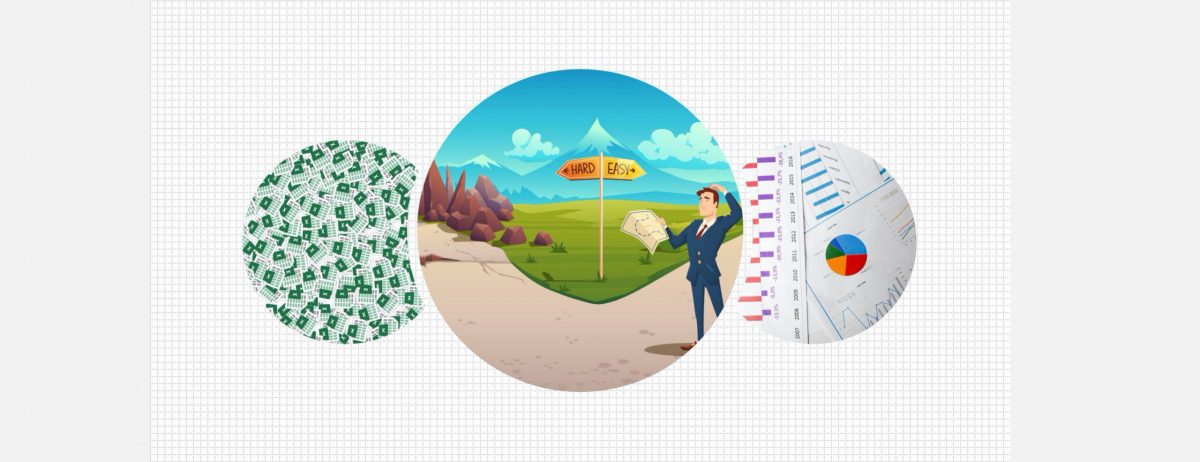When creating a meal the Chef carefully considers the correct mix of essential ingredients. Ensuring the meal not only looks and taste great but also provides the optimum health and nutrition.
This is also true for business intelligence data preparation. Organisations need to consolidate essential information from disparate sources, in a way that provides satisfying insights without bloating their database systems.
Data comes in all shapes and sizes – images, spreadsheets and other real-time sensor systems. It therefore requires intense attention to get them to work collectively.
What is Data Preparation?
It’s the act of manipulating (pre-processing) raw data (from disparate data sources) into a form that can readily and accurately be analysed. It is the first step in any analytic project and includes many discrete tasks such as; data loading, ingestion, cleansing, fusion and augmentation.
The aim of which is to produce accurate, consistent and comprehensive data for the organisation to base business decisions on.
A logical approach to this process will likely include the following steps:
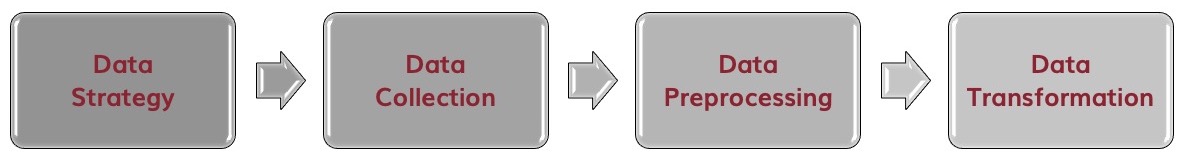
Data Strategy – identifying the scope of the project and creating a workflow of requirements. This is like the Chef obtaining the ingredients for the recipe and understanding the cooking method
Data Collection – defining required data and gathering it from the various sources. ETL (Extract, Transform and Load) plays a key role in data integration, making it possible for different data types to work together.
Data Preprocessing – formatting and cleansing raw data by adding missing values, reducing duplicates, labelling metadata with categories and sampling into smaller memory sizes. Generally reworking real world data into an understandable format.
Data Transformation – reorganising data in such a way that users can use the database properly for further queries and analysis – usually known as ‘normalising’. Breaking complex data into smaller and more manageable parts for easier examination and design.
The good news is that RhinoIT can cook your dinner for you!
Data preparation may sound time consuming, however the production of enriched, accurate data is crucial for the success of your Business Intelligence projects.
Our data team can provide your users with powerful analytics by automating this lengthy and manual process, saving the organisation time and money.
To find out how we can transform your data into stunning visualisations, please contact ian.l@rhinoit.co.uk.